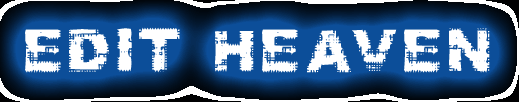
What are the pro's and con's between flatbeds and AVID? | ||
Avid Vs FlatBed | ||
In an avid you transfer an entire roll of film into the computer from video, and the avid pulls out the extra frames that were added in the telecine process so that the master "clip" of the roll is an exact copy of the film roll, except on the computer-- That is, you have a 1:1 correspondance between a frame on the computer and a film frame on the negative. You then can break this "clip" into "subclips", say, individual takes, by marking an in and out point on the master roll and pulling it out. (note, unlike flatbed editing, the subclips are "copies" of the master clip, you're not really hurting the master clip in any way by breaking it into subclips) Then, it's just a matter of loading the subclips into one of two monitors on the avid. The left monitor, the "source" monitor, is where you can review the subclip, decide what parts if any you like, mark in and ou; and then hit a button and it's added into the sequence monitor on the right side. That's it. Do this a couple of times, and you're done. That's really it. Like with flatbed editing, you can go back and make changes, or add sequences to the middle or beginning or wherever you want. There are also functions for trimming, the program makes it very easy to shave off frames from one or both sides of a cut, or add frames, or move the cut point by adding from one side and subtracting in another. (this can be done for picture, sound, or both simultaneously) One important thing to remember with the Avid is that you have many many levels of "undo" so you can experiment and back up if you've messed up. As far as specific little hints and stuff, there are a lot of cool shortcuts, but some of them are well known and others aren't. Here's one that is very obvious but a lot of people who had been using the avid for a year didn't know: When in trim mode (you'll learn what this is soon), you can select which side of the edit you want to cut in one of two ways: The hard way is to click on the timeline on the bottom of the screen (requires some attention, you have to hold down shift if you're doing sound and picture, and you have to move the mouse to a tiny little area of the screen.) BUT- If you're editing all the tracks (audio + video) together, you can just click on the "monitors", left, right, or center, to select THAT SIDE of the cut. |